February 2022
How to use Portrait Mode like a Pro
As you may know, the iPhone camera has a setting known as portrait mode. This is a popular mode on the iPhone camera as it lends photos taken with it a more atmospheric quality and professional edge. That is of course when used correctly as the mode has some quirks and aspects that may discourage some people from using it (because they don’t fully understand it). As such, here are some tips on how to use portrait mode like a pro.
How to use Portrait Mode like a Pro

iPhone Portrait Mode – To access this mode, simply tap on the camera icon on your iPhone screen and then along the bottom of the screen (on top of the white circle) you will see different words (camera modes). One of these will be ‘Portrait’ and when you tap on it, you will be presented with even more options such as zoom (1x or 3x) and lighting (which can be toggled and changed by swiping through them in a wheel-like motion).
What is Portrait Mode? – iPhone portrait mode is a camera setting which applies a specific effect to the photos you take using it. What you will mostly notice is that it will separate the objects in your photo by the foreground (in front of / closest to the camera) and in the background. The background i.e. a wall, countertop, trees etc. will become blurred and out of focus; thus keeping all of the focus on the object(s) in the foreground.
How to use Portrait Mode – As we mentioned above, the mode separates the foreground and background to apply the effect. To make best use of this (it can even be used for selfies!) you should ideally have an uncluttered background and make sure the subject of the foreground is well light and bright. Don’t forget you can cycle through built-in light options with this mode. ‘Studio Light’ will make the background completely black for example.

So just by knowing more details about this mode, how it works and perhaps most importantly how best to make it work; you too can learn how to use portrait mode like a pro! Try it out to add a sheen of prestige and a different style to your iPhone photos. While this is great for your day-to-day photos and selfies, don’t forget that a professional photoshoot can really set your content apart and we here at Venture Studios can help!