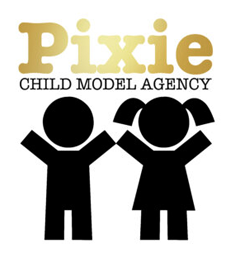January 2020
Five of the best free mobile photo editing apps!
Brush up your photography editing skills with Venture Studios
The festive season is finally behind us and it’s back to business as usual. But January can feel like a long dull month, and we need something to liven things up a bit. So how about taking a bit of time to sort through all that Christmas and New Year photography on your phone and have a go at editing some of your photos?
To do this you will need a photo editing app. In fact, if you do not have a photo editing app then now is definitely the time to get one. A photo editing app will enable you to greatly enhance and improve your phone photography. You will be able to do things such as crop photos, add filters, backgrounds and effects, and create collages of photos. So by using a photo editing app you can develop a fantastic range of top quality photos either for your own pleasure or to share on social media.
There are many photo editing apps available. In this article, we focus on five photo editing apps that work on both Android and IoS phones. The good news is that they are all free!
Google Snapseed
Google Snapseed has a wide range of features including preset and editable filters, tuning, cropping, straightening, sharpening, frames, text and vignettes. What users particularly love about Snapseed is that is also has the unique ability to edit specific areas of your photo. Snapseed will also save your edit history, so you can change or reverse your previous edits at any point.
Despite its impressive range of features, Snapseed is intuitive and very easy to use.
Adobe Photoshop Express
Adobe Photoshop is well known for its desktop image editing prowess. But now you can get the Express version as a mobile app! It has an array of advanced features – including cropping, red-eye correction, brightness, contrast, saturation, borders and vignettes – and smart filters that will automatically correct common issues.
Adobe Photoshop Express is easy to use and can also be used to make photo collages and decorate your image with digital stickers, ready for posting on social media.
There are also other Adobe photo editing apps available, including Adobe Lightroom CC which has a powerful set of editing tools with a simple user interface, enabling you to access professional editing tools whilst on the go.
VSCO
The main strength of VSCO (pronounced Visco) is its impressive array of subtle and easily adjustable filters. VSCO fans claim that they are more natural than many other apps, and make your photos look as if they have been taken on classic film. Visco also has a good set of editing tools, including cropping, exposure, colour, sharpness, borders and vignettes.
Afterlight 2
This is another very popular photo editing app with a good solid set of tools to adjust exposure, colour hue/saturation, brightness, contrast, and tone. It also has excellent options to add and customise frames and text, and a wide range of filters. One of its most notable features is its impressive set of textures, which enable you to create unique and eye-catching images.
Visage
Visage is an excellent photo editing app for retouching portrait photos. For example, you can make skin smoother and even its tone, whiten teeth, and apply makeup. There is also a range of eye-catching backgrounds and effects to make your selfies just that little bit more interesting.
We hope that the above tips will help you to while away those long January nights learning more about how to edit your phone photography and create some fabulous #memoriesforever.
Happy New Year from all of us at Venture Studios.